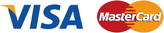Tracking Your Order
- Tracking Your Order
- Get Your Tracking Number
-

QueenWeaveHair will provide order tracking numbers whenever the order status is changed into "Shipped" status.
The shipping company's tracking number will be posted into every customer's account page.You will be notified by your registered email with this tracking number.
Along with tracking number, customers will enter the shipping company's official website to check the shipping status of your package.Tracking Number *
- How to check your DHL shipping status ?
-
2.Enter your DHL tracking number and click track.
(there may be delay in updating logistics information, please wait patiently.)

- How to check your EMS shipping status ?
-
2.Enter your EMS tracking number and click track.
(there may be delay in updating logistics information, please wait patiently.)
-
1.Log in to My Account and click "Shipment Shipped".

2.Click "View More" on the right side of the order you want to query.

3.You can click the tracking number and then click the corresponding shipping service provider to check the status of the shipment.

 USD
USD EUR
EUR GBP
GBP CAD
CAD